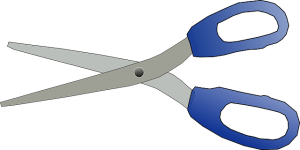 What is a Snipping Tool?
What is a Snipping Tool?
A Snipping Tool is a utility that comes in Windows Vista and later. It can take screenshots of the currently opened windows. The Snipping Tool allows you to snip the images in Free forms, Rectangular, Window, or Full Screen snips. You can crop the screenshots to show only the information you need and save it in an image form.
Why should you use the Snipping Tool?
The Snipping Tool can be used for different reasons. It simplifies the process of saving images to where you can automatically select the sections of the windows that are opened and copy and paste is to a Word document or e-mail. It will be time efficient to be able to take a quick snip of the information you need. For example, if you wanted to send your client details of a purchase only, you can quickly snip a screenshot of the information and e-mail it to them.
You can also use the Snipping Tool to capture images of things on a web browser that you normally can not save as an image. For example, if you need information on a web browser and pictures that go with the information, you can snip the two onto one image to save all the information together.
Please follow the instructions below to use the Snipping Tool:
- Click the Start button
- Type in Snipping Tool in the Search bar.
- Click on the Snipping Tool
- Under New, you can choose which type of form you would like to use.
- Once you have chosen the Snip, the screen will gray out and you can use your mouse to select what you would like to snip.
How much does it cost?
The Snipping Tool does not cost a thing! It is readily available to use as long as you have Windows Vista or a later version of Windows installed to your PC.
